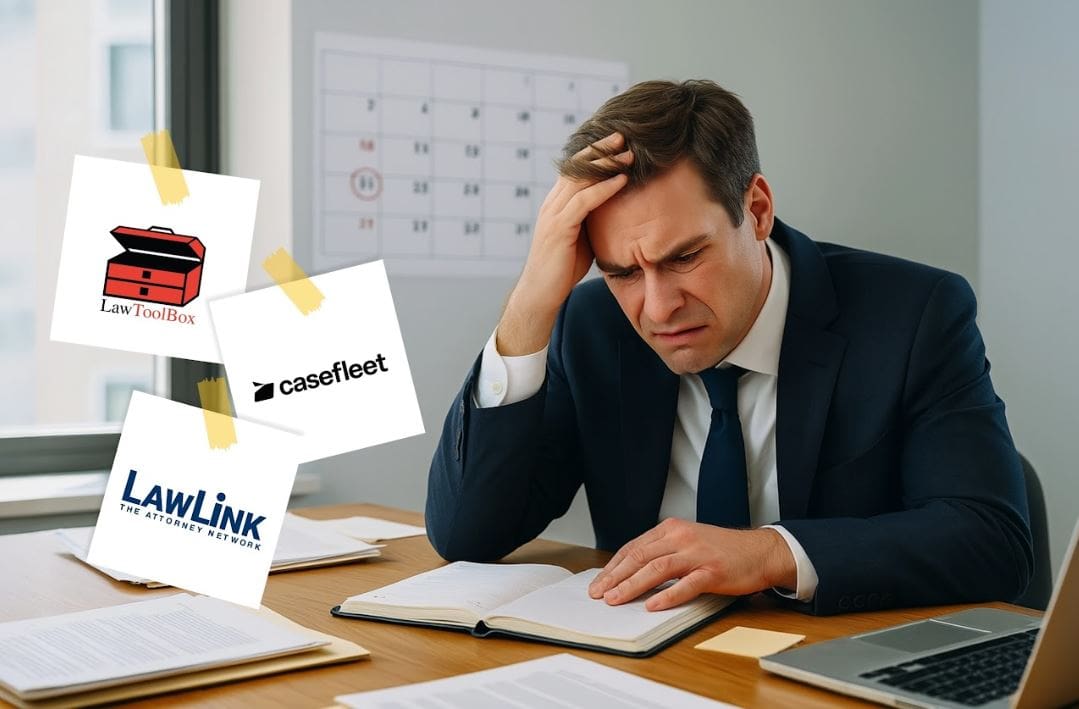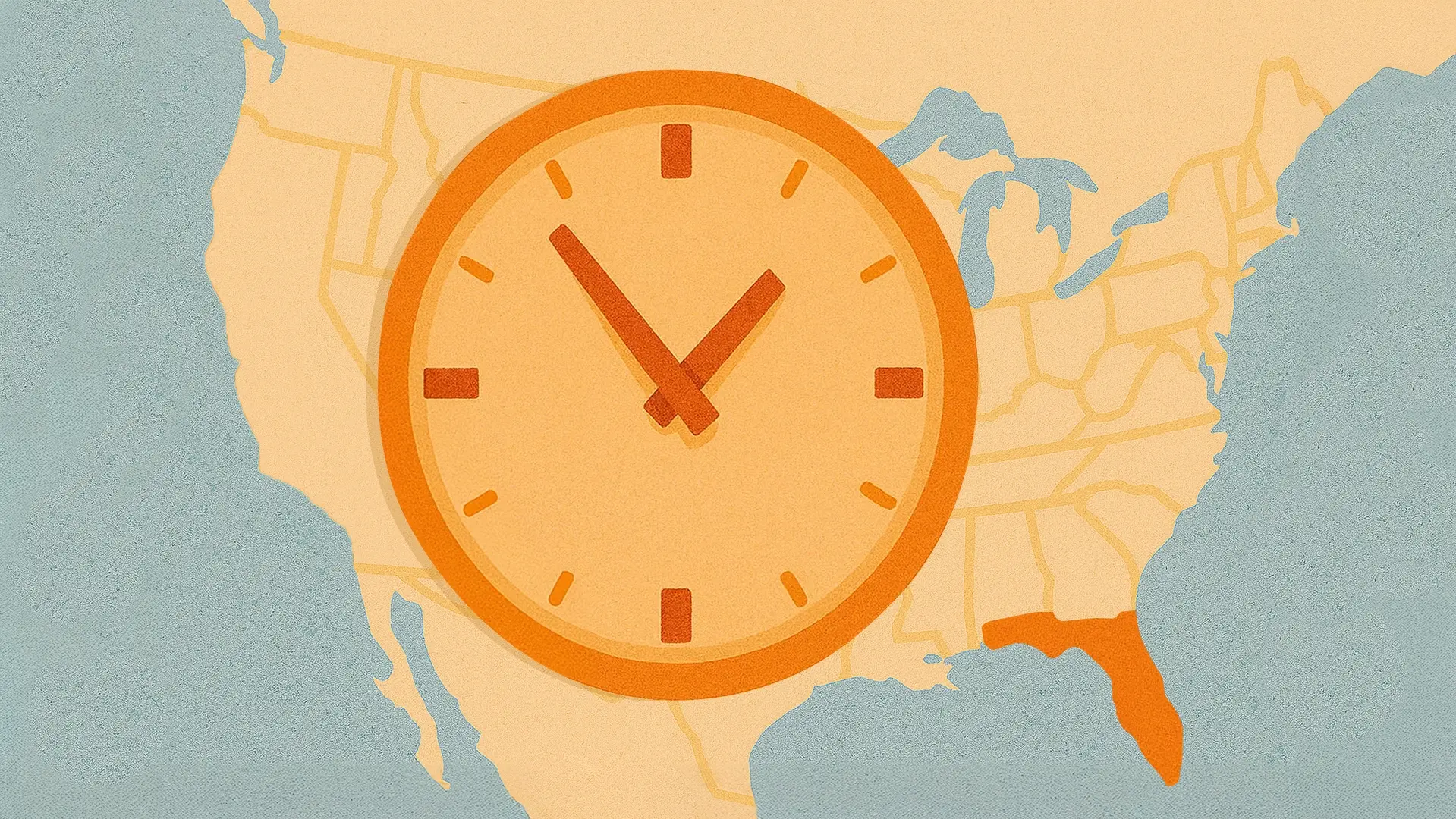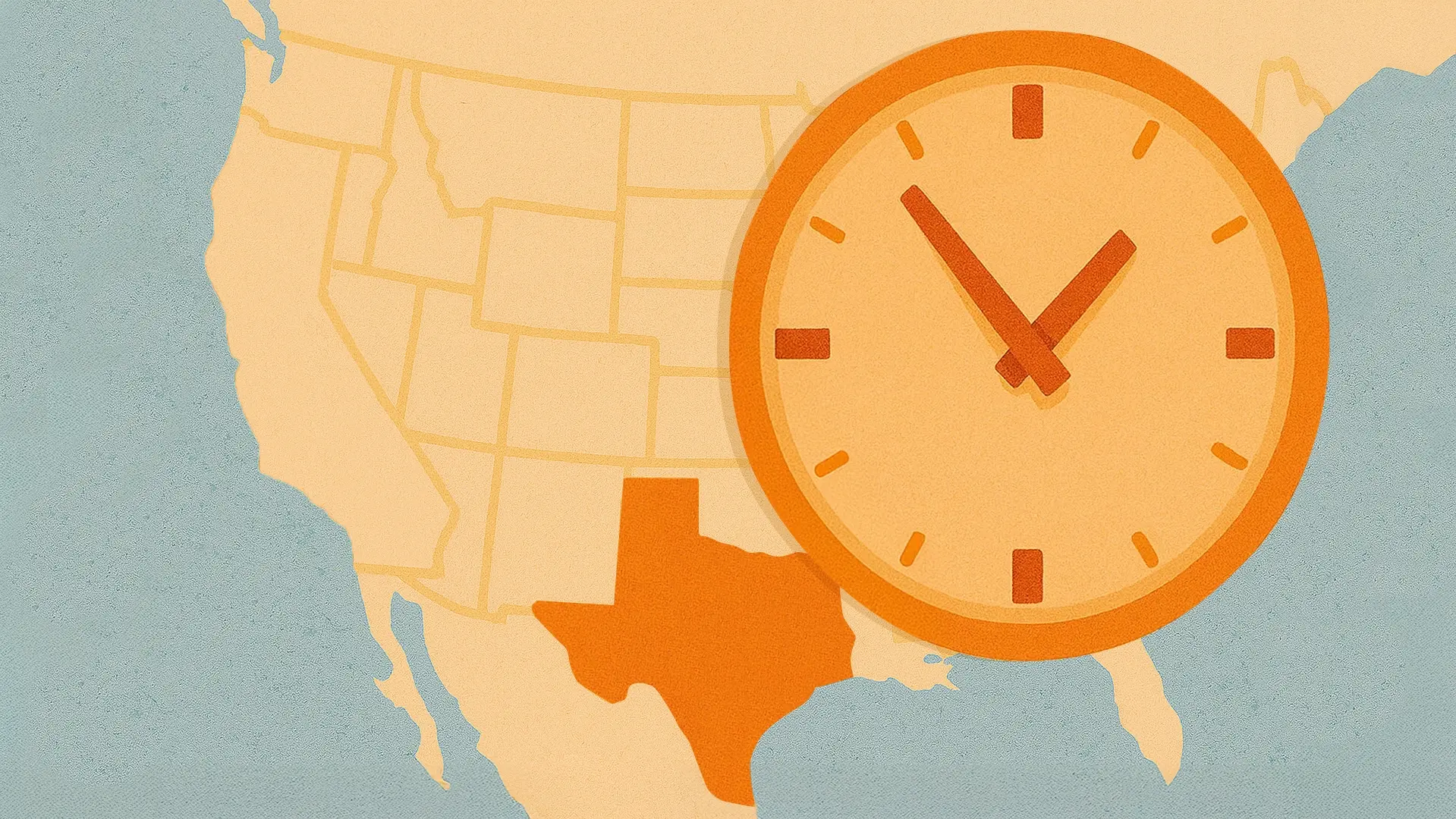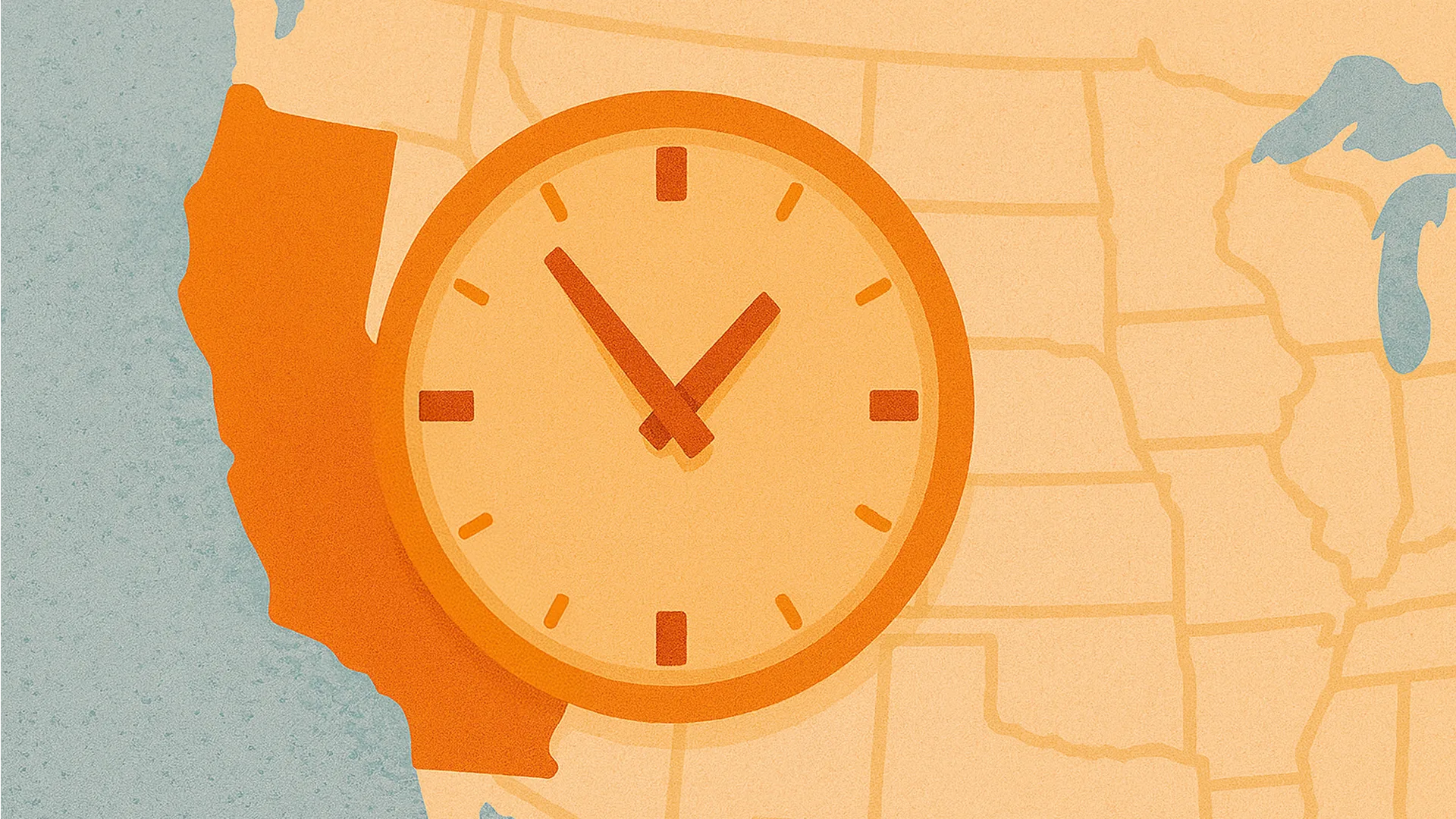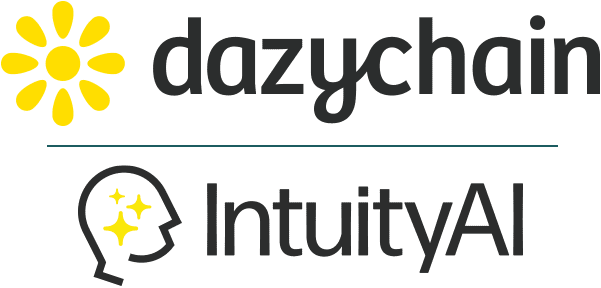Find the Top Free Legal Deadline Calculator for Lawyers (2025 List)
Every lawyer knows the pressure: one missed deadline can unravel months of hard work and put your client’s interests at risk. Courts enforce deadlines strictly, and missing a filing deadline can mean losing your right to be heard or defend a claim. Whether you’re counting calendar days from a trigger date or checking if a deadline falls on a Sunday or a public holiday, the stakes are high.
With so many moving parts, performing your own independent date calculation for every matter can be exhausting. Legal professionals need tools that reduce risk and streamline the process. Automated deadline calculators are designed for professionals like you. They help eliminate human error, save time, ensure compliance with evolving court rules and reclaim your hours for more strategic work.
Never miss a deadline with these 6 free date calculators
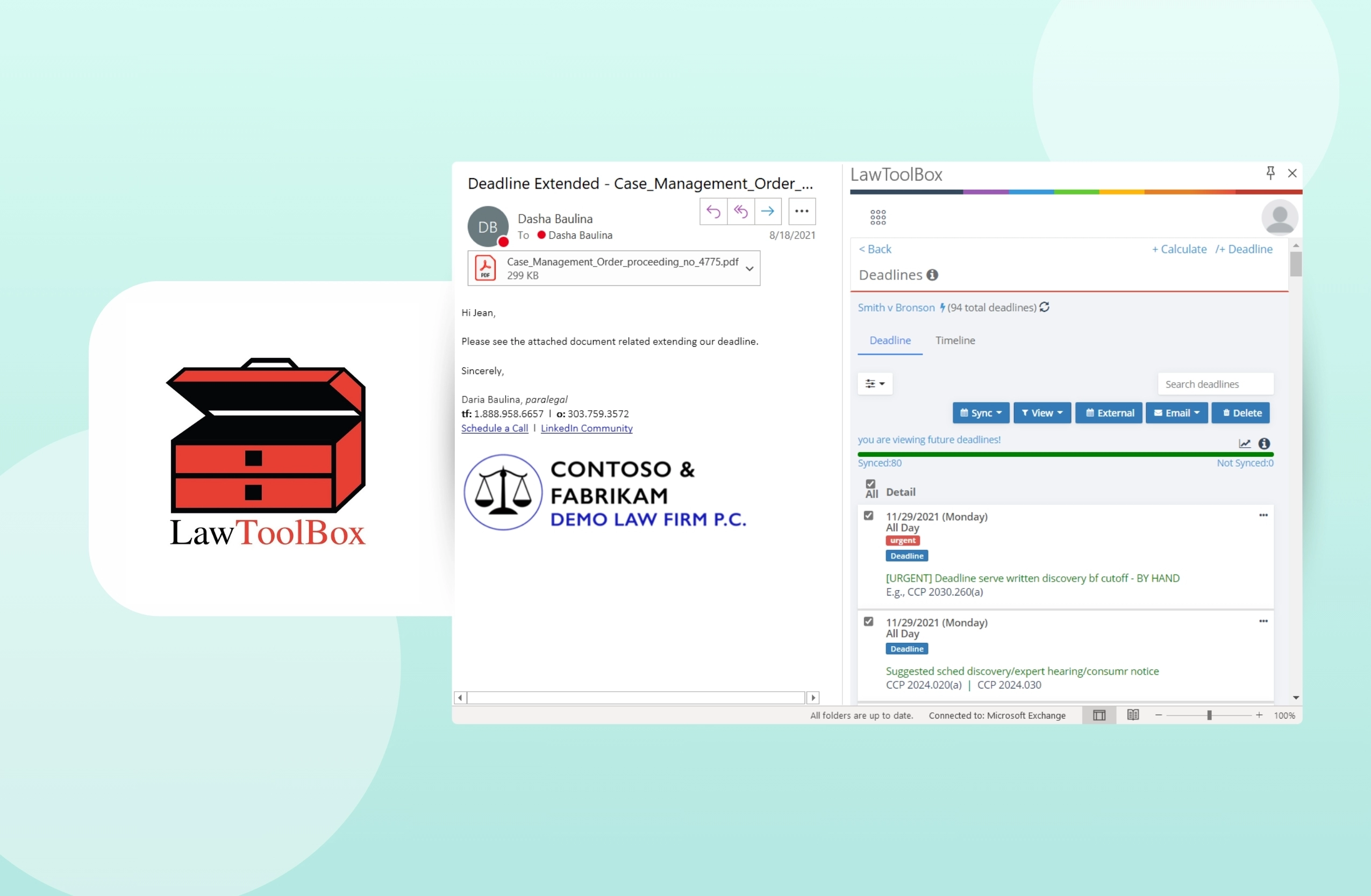
1. LawToolbox Deadline Calculator
Juggling court deadlines? LawToolbox has your back. This rules-based calculator auto-skips weekends and holidays, meaning no more guessing if a deadline falls on Washington’s Birthday or the Fourth of July. Trusted by law firms US-wide, it integrates with Outlook for seamless scheduling and takes the stress (and errors) out of calculating key court dates. 2. LawLink Leg
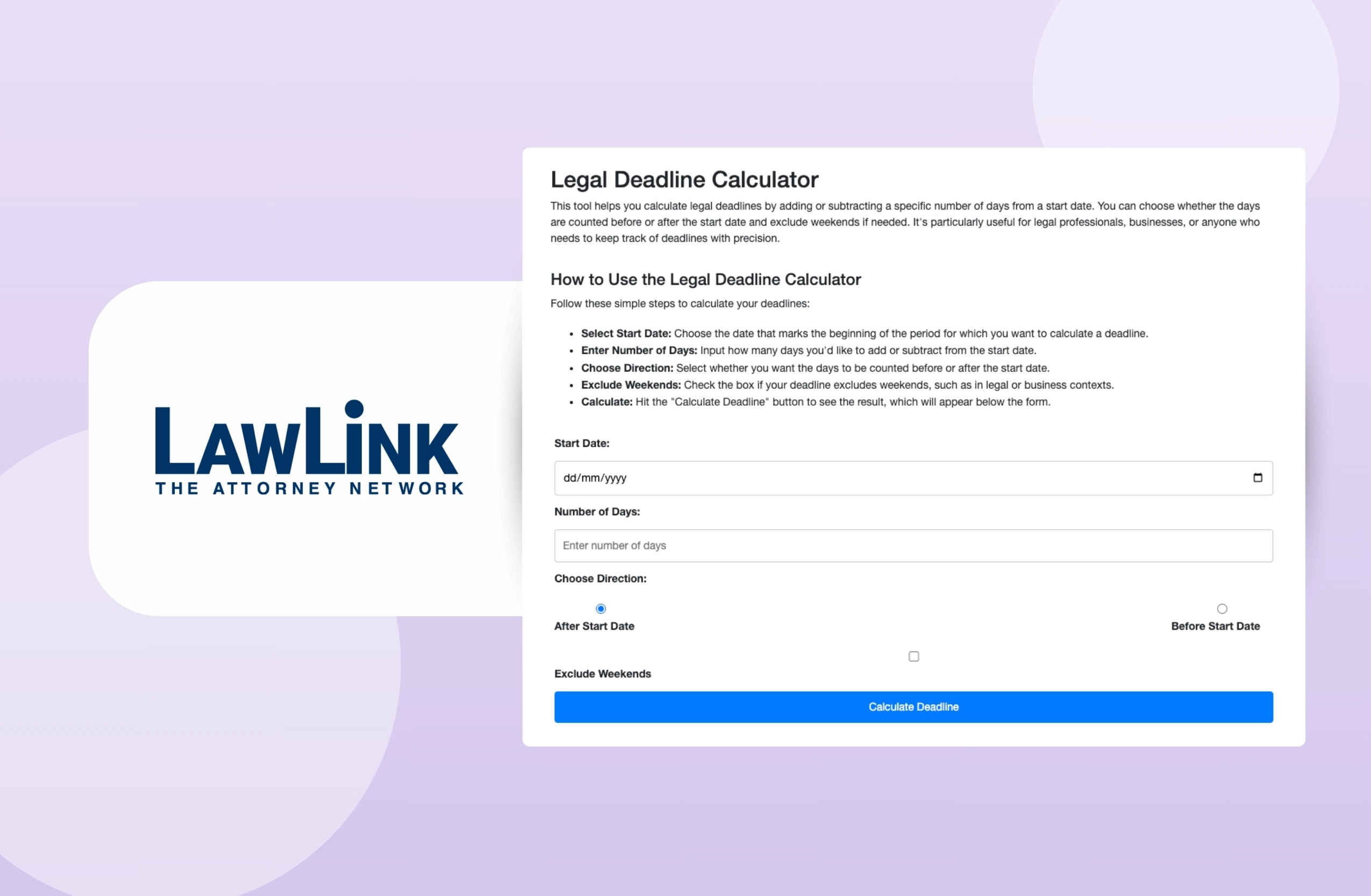
2. al Deadline Calculator
This tool is designed for those quick, everyday calculations. When you need to add or subtract the exact number of days from a trigger date—and skip weekends or holidays—LawLink’s clean interface makes date calculation quick and simple. It’s especially useful for lawyers and paralegals who want reliable results without the fuss.
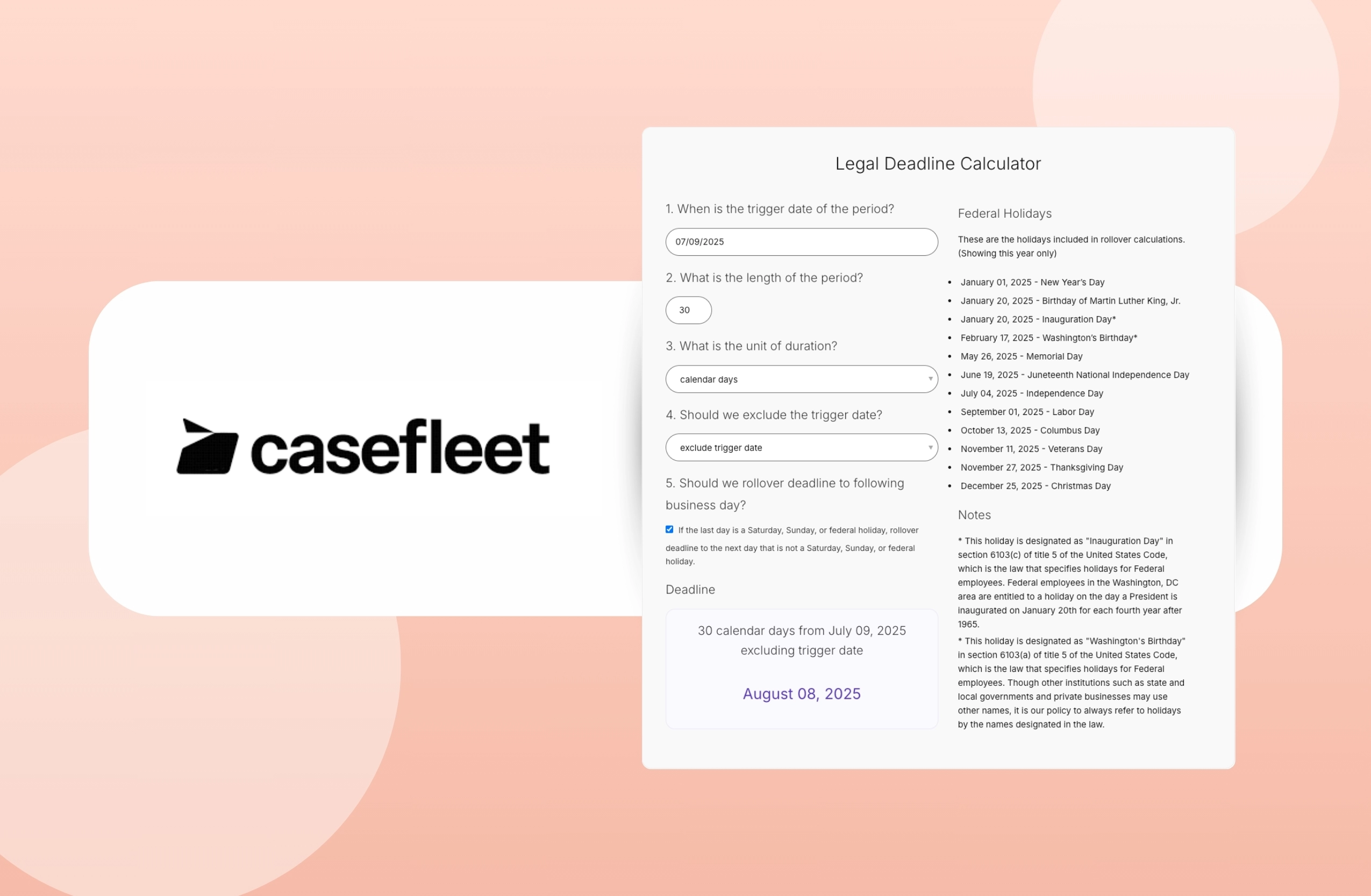
3. CaseFleet Free Legal Deadline Calculator
Litigation timelines can get complicated, especially with federal rules and civil procedure to juggle. CaseFleet’s litigation-focused calculator (available via a 14-day free trial) cuts through the complexity. It helps you map out every period, with built-in holiday logic, and manage the fine details that litigation demands.
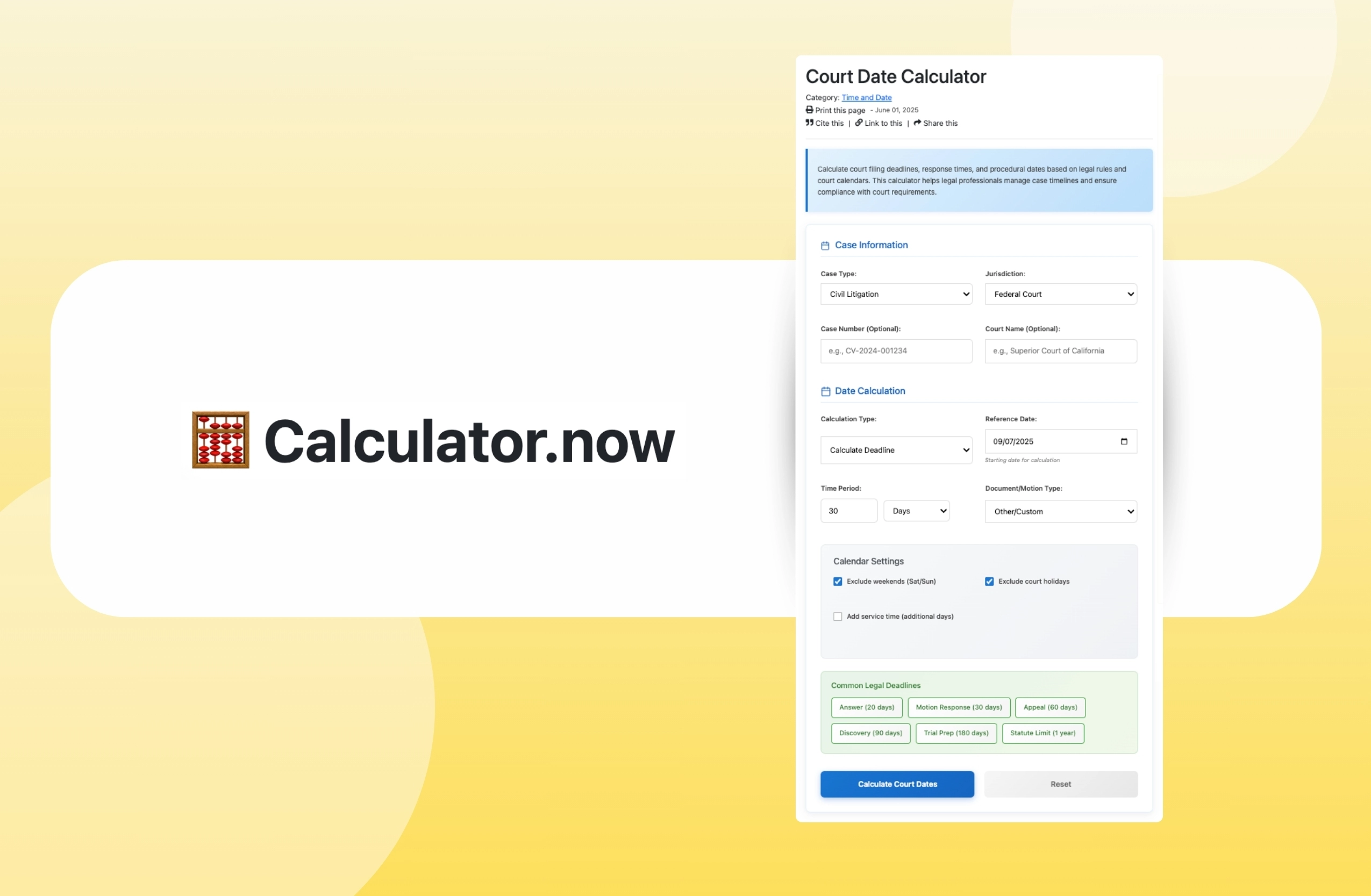
4. Calculator.now Court Date Calculator
If you’re working across jurisdictions, or with state and local governments that specify legal holidays unique to their courts, Calculator.now is built for you. It handles detailed, multi-factor calculations, including service types and local nuances, so you’re always on top of your deadlines.
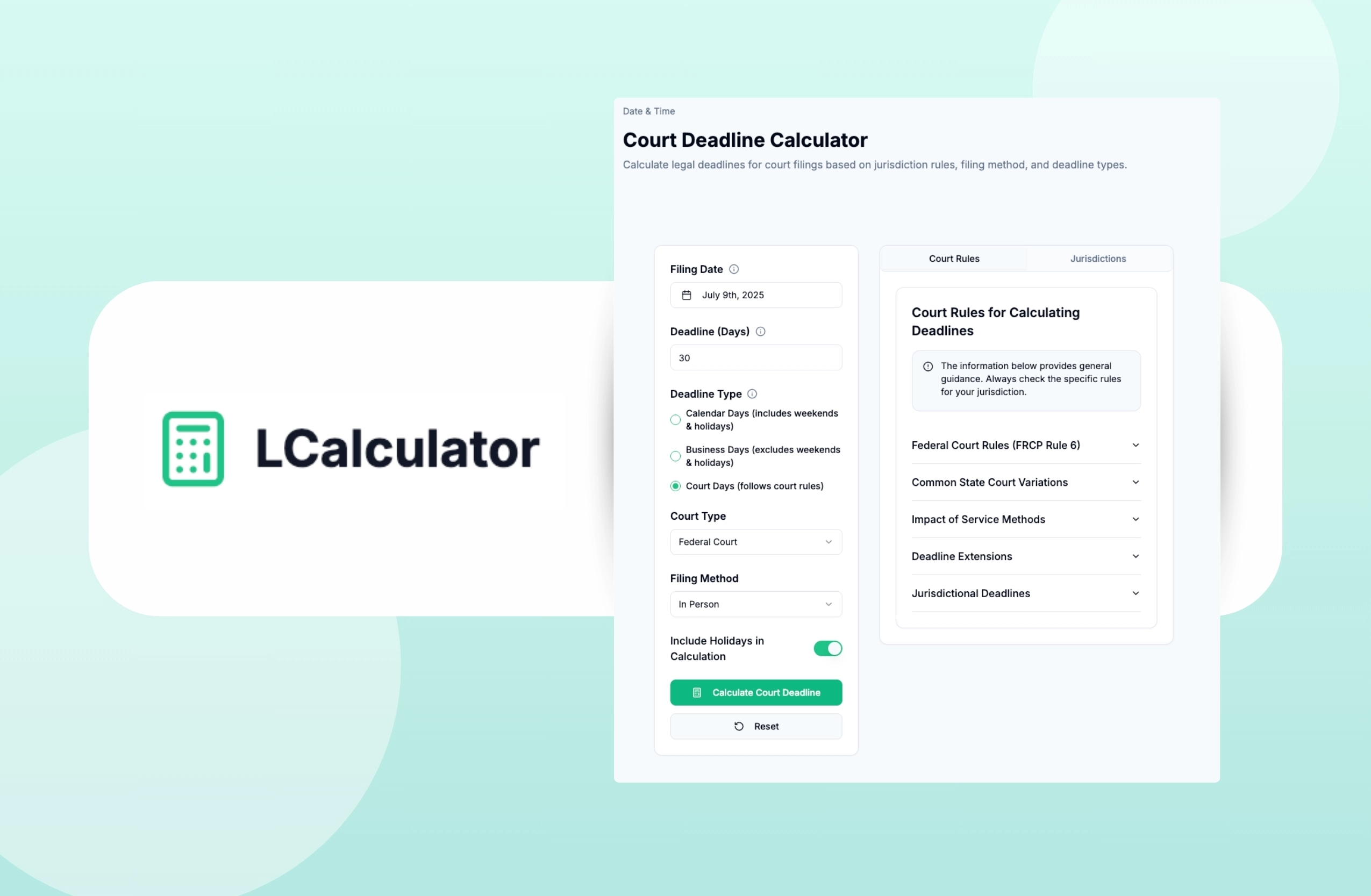
5. Court Legal Deadline Calculator
Need a fast answer for when your deadline falls on a Saturday, Sunday or Christmas Day? LCalculator’s Court Deadline Calculator makes calculating deadlines easy and smart. It knows the rules for your area and quickly shows if your deadline needs to shift to the next business day.
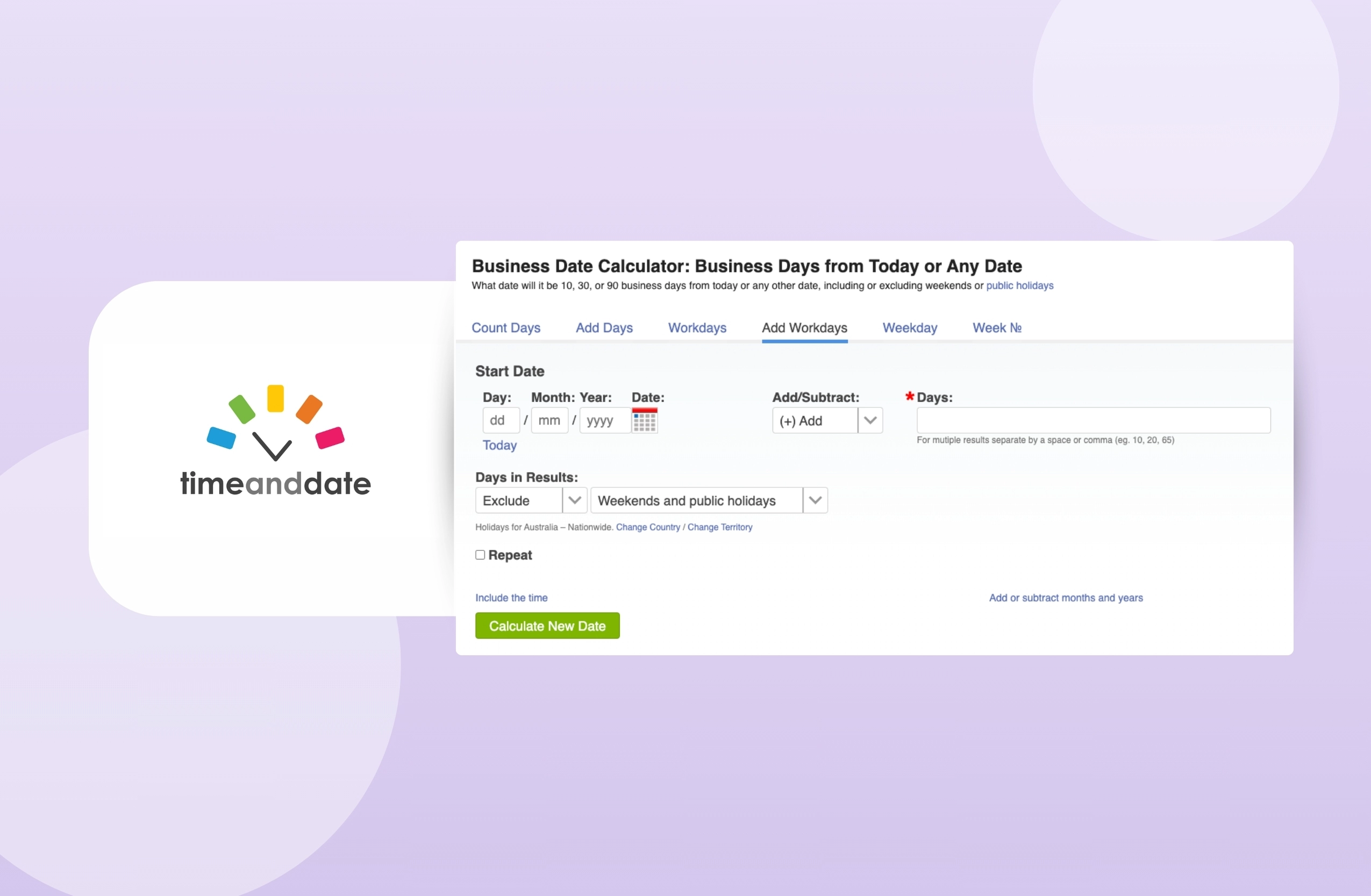
6. Business Date Calculator
A straightforward, no fuss tool ideal for non-litigation or general business use. It calculates business deadlines, with options to exclude weekends and holidays. Business Date Calculator helps prevent issues when deadlines land on off-days by showing the next valid business day or if a filing deadline needs adjusting.
Breakdown by focus area
Legal deadline calculator:
If you’re managing legal documents and court dates, LawToolbox and LawLink are trusted choices for ensuring every date calculation is accurate. They help you track every period from the initial start date. Both offer user-friendly interfaces and help reduce manual errors, keeping your matters on track.
Timely filing calculator:
Court Deadline Calculator is ideal for quick, jurisdiction-aware increments, while Business Date Calculator provides reliable, straightforward calculations for any deadline. Ensure you never miss a timely filing.
Litigation deadline calculator:
CaseFleet is tailored for litigation, offering advanced features such as holiday logic and timeline management. Calculator.now excels at handling complex, multi-factor litigation timelines across jurisdictions, factoring in service types and court-specific rules.
How to choose the right tool
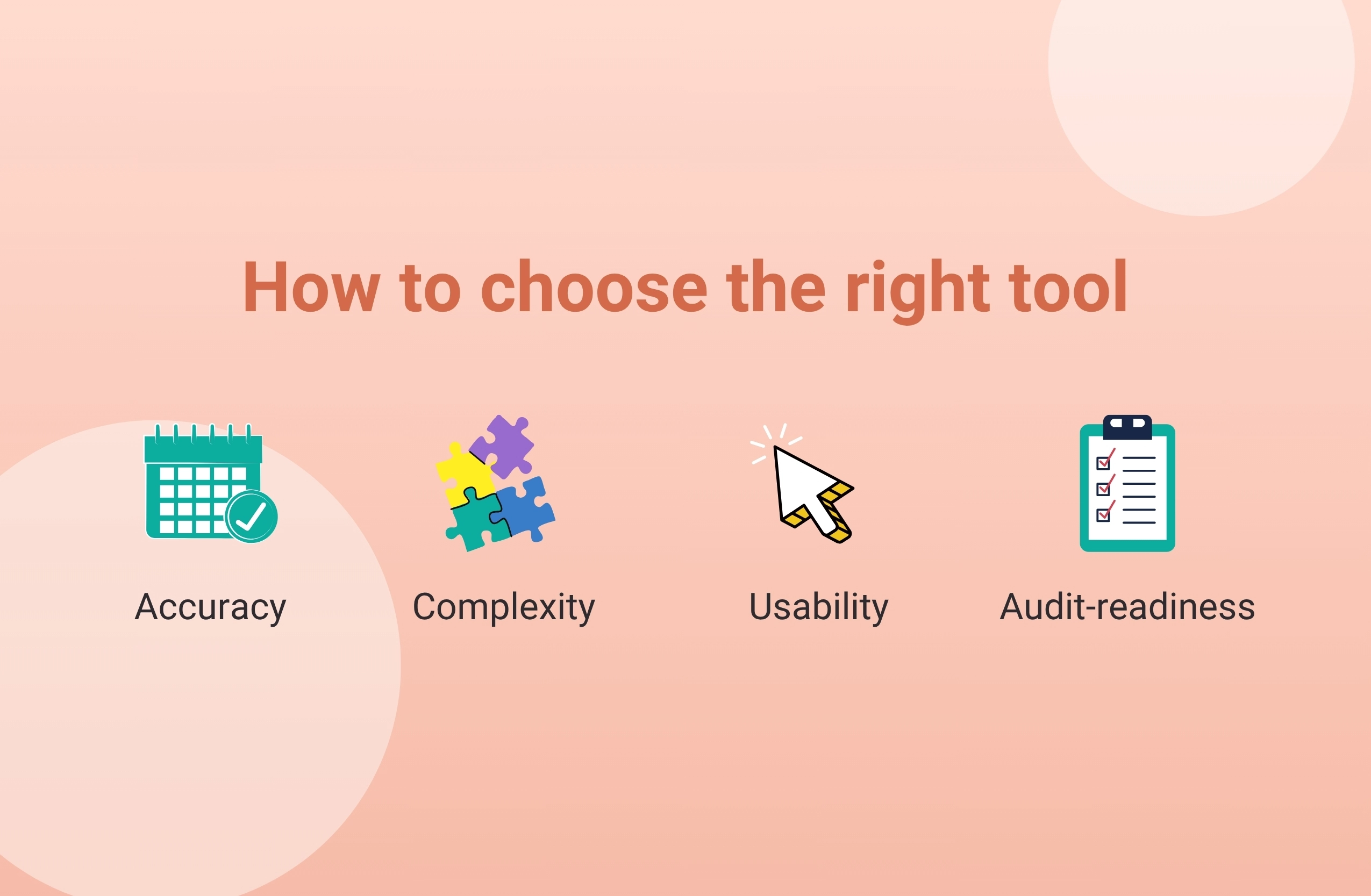
Consider these factors:
- Accuracy: Look for calculators with up-to-date holiday calendars and business-day logic. One missed day can have a huge impact.
- Complexity: If your work involves multiple jurisdictions or service rules, pick a calculator that can handle those layers.
- Usability: Simple UI is best for quick, one-off calculations. Advanced options are essential for multi-factor, litigation-heavy work.
- Audit‑readiness: Some tools offer disclaimers and basic interfaces; others provide professional-grade features, audit trails and integration with practice management software. Think about what fits your workflow and compliance needs.
Using these tools responsibly
Always double-check
No calculator, no matter how sophisticated, can replace your human instinct or expertise. Those who work for private businesses may not have every federal holiday—such as Martin Luther King, Jr Day and Columbus Day—memorised the way federal employees might. Cross-reference results with local court rules and official calendars before you rely on the result.
Be aware of limitations
Generic tools may not reflect the latest changes or local nuances. Even a small difference—like how a jurisdiction specifies holidays—can throw off your timeline, with issues arising when rules shift faster than your tool updates.

Build in buffer days and reminders
Set multiple reminders and buffer days. Build in extra time to account for unforeseen issues or errors, especially when a deadline might shift to the next day due to holidays or weekend rules. A little caution goes a long way.
Remember: These are free, stand-alone tools. For deeper integration, look to practice management platforms with built-in calculators.
Bookmark this list and make it your go-to resource
Keep these free deadline calculators at your fingertips. Your time is valuable, and your clients count on your precision. Missing important dates and deadlines is never worth the risk, so equip yourself with the right tools and always verify your results.
Key takeaways:
- Missing deadlines can end cases. Use automated calculators to reduce risk.
- Free tools exist for every need, from the simplest calculation to a complex litigation timeline. But always verify results.
- Choose calculators based on your workflow, complexity and need for audit-readiness.
- Trust then verify. Always build in a buffer and keep your tools close at hand.
- Bookmark this resource for future reference and peace of mind.